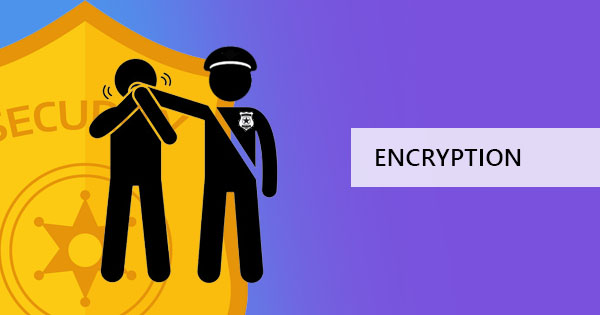Does it bother you when you forget to add a page number in your document and you’ve already saved it in PDF? Don’t fret, you don’t have to do the document all over again because now, you have tools that will help you edit or add those numbers right into your PDF file without any aggravation. But before we show you how, let’s define what you really need and how it came about. You can choose between a simple header and footer or a detailed bates numbering.
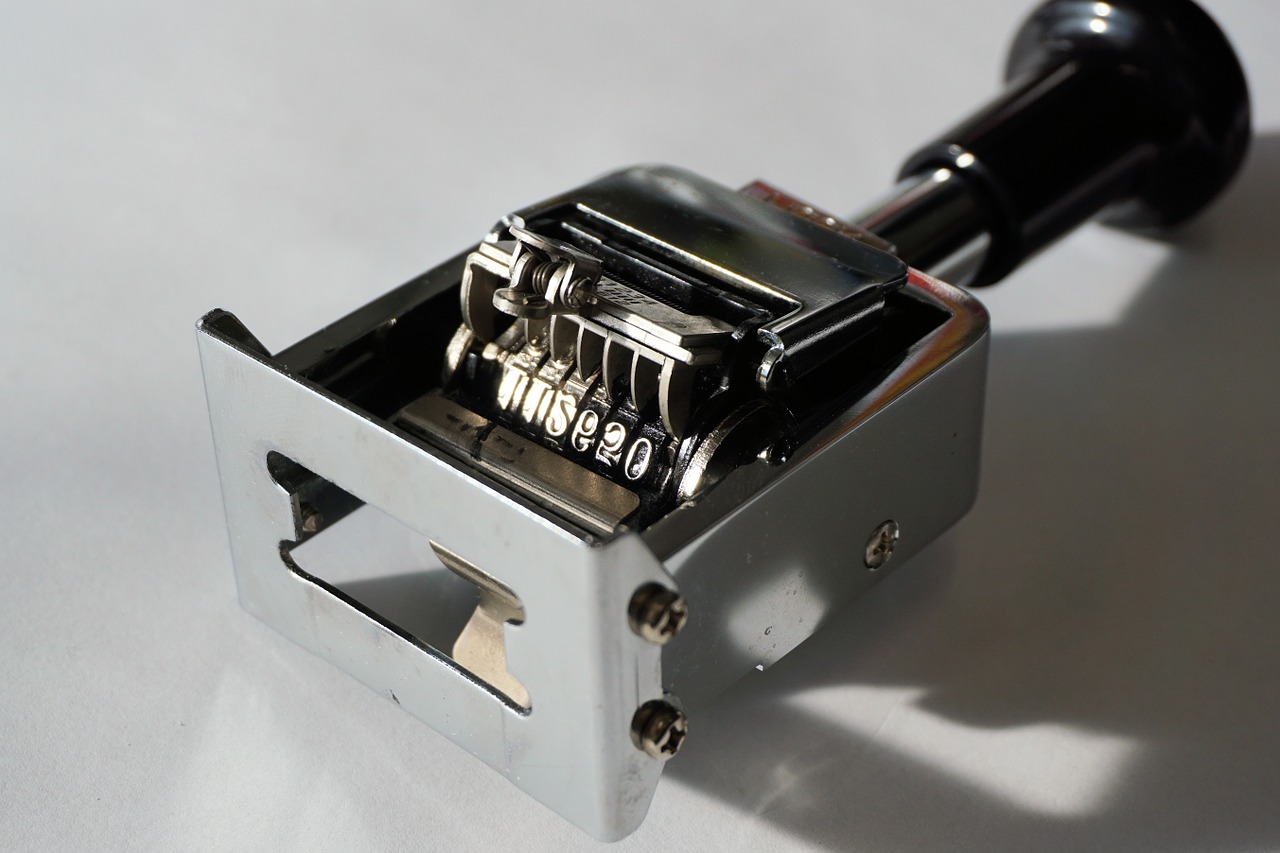
What is Bates numbering?
If we look at the terms carefully, Bates Numbering is labeling legal documents, a way to categorize, index or guide readers about the document’s information. Bates numbers makes it easier for readers to find and identify the document, making it more efficient to work.
What it looks like: Bates numbers are placed on top or at the bottom of the document as a header and a footer and labeled in batches.
How it works: Bates number is done by assigning a specific number or letter combination which will be its identifier stamped on each page of the document. It also labels and numbers it in sequential order. Each label corresponds to the relationship of pages to documents and placed on the header or footer for easier reading.
Other names it is known for: Bates stamping, Bates branding, Bates coding, Bates labeling
What is it used for?
Often used in legal documents, Bates numbering is also used in the field of medicine and sometimes, in business. If you went to the library, this system is comparable to card catalogs where cards are labeled and categorized then arranged alphabetically. In the case of Bates numbering, instead of alphabetical arrangement, sequential arrangement is followed. Documents in bates numbers include labels, names, date, time, page numbers and even images.
These numbers are also referred to as digital reference points to help identify and retrieve information easily. This system makes it effortless to organize documents, which helps in saving time and money.
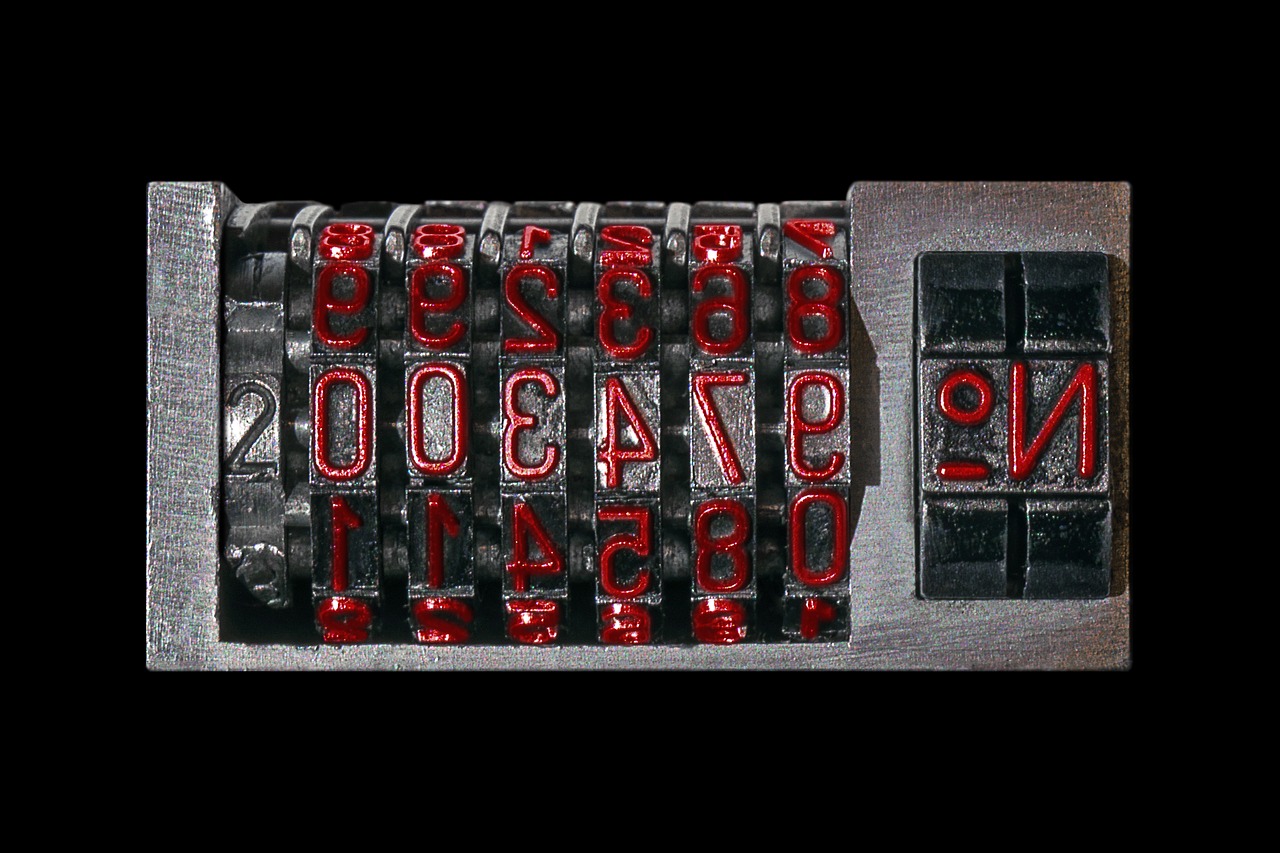
What is Header and Footer? How does it differ from Bates numbers?
Headers and footers are often interchanged for Bates numbers as they are both very similar. To be clear, the definition of a header is a margin area at the top of the page while a footer is a margin area at the bottom. These top and bottom spaces include information that helps readers understand what they are reading, where it came from and what it is about. It can include information such as page numbers, document title, author, company, date, etc. including bates numbers. So in short, bates numbers are placed inside the header and footer.
You can read more about headers and footers on our previous article here: How to add header and footer on your PDF
Where did bates number start?
Bate's number was named after its creator, Edwin G. Bates back in the 19th century. His goal was to simplify document indexing and increase efficiency; hence the numbering system was made. Since there were no computers back then, four-digit stamps were used and manually hand pressed on each page.
Now with technology developing and computers evolving, documents can now be uploaded and bates stamps can be done electronically.
How do I add bates number or page numbers?
Page numbers and bates numbers can easily be added with the right tools, which is why here at DeftPDF, we offer you free tools to easily add these to your PDF document. You can add a simple page number using our “Header and Footer tool” and you can also add a detailed one using our “Bates Numbering tool.” Here’s a quick step by step guide:
You can also watch it from YouTube here: Video Tutorial Link
Step one: Go to DeftPDF.com and upload your PDF file to the bates numbering tool

Step two: Customize the style according to your preference. Rename the sequence if needed.
Step three: Once customization is done, click “Bates stamp” so the document will be processed. Download it or save it in your online storage once it is processed.
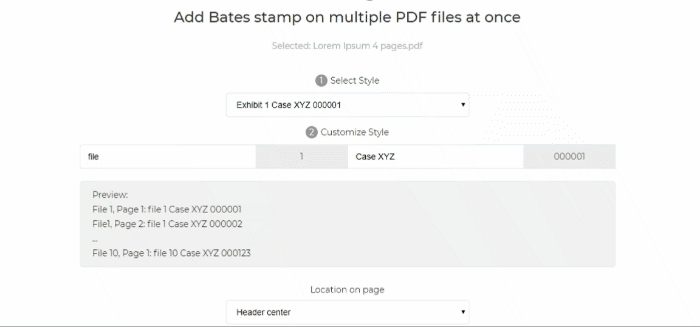
You can also learn more about the differences in the styles and how to achieve your perfect bates stamp from our guide in this tool. Just scroll down for more information in this link: Bates Numbering