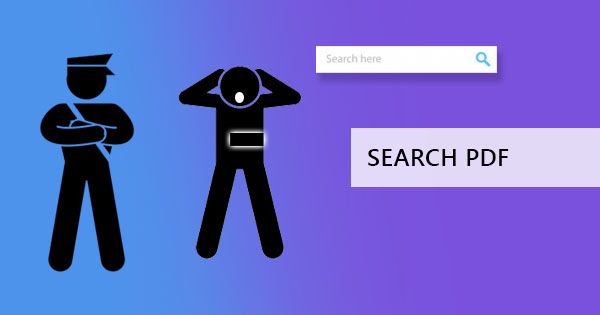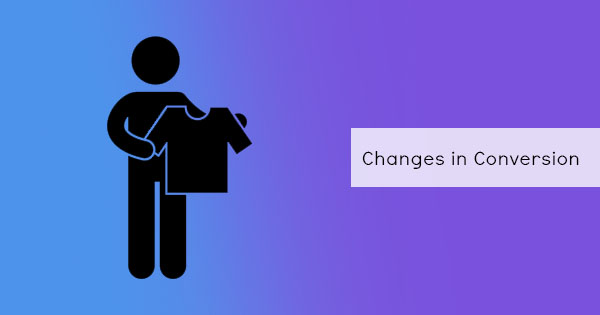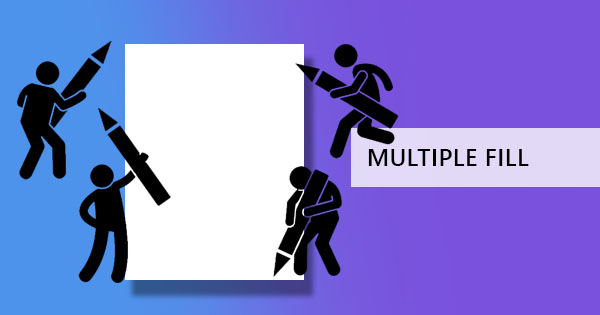
有两种以上的方法可以创建可填充的表单。 你可以从微软 Word,Excel,PowerPoint 创建它,使用在线设计师工具和现成的形式,如谷歌表单或 JotForm,或创建可填充的 PDF 使用 PDF 编辑器在线,如文件格式文件。 在这里,我们将向您展示如何在不支付任何费用的情况下轻松做到这一点的 3 种不同的方式! 让 & rsquo 的; s 开始与离线方式 & ndash 的; 使用微软应用程序.
#38;非生物安全方案;
创建可填充的微软 Word 表单
不是每个人都知道这一点,但你可以用 Microsoft Word 做更多的事情,而不是打字和编码。 你看,有 & rsquo 的; s 另一个选项卡可用是 & rsquo 的; t 由每个人对单词应用程序启用,它 Rsquo 的; s 叫做 “; ldquo;开发者工具& rdquo; 它实际上可以让你添加表单,限制编辑并帮助您更好地设计。 唐 & rsquo 的; 别担心,你不 & rsquo 的; 不需要购买或添加更多的扩展! 你只需要用以下简单的步骤激活它:
步骤一: 点击激活开发者工具 & ldquo;文件& rdquo; 从菜单中点击 &选项。&
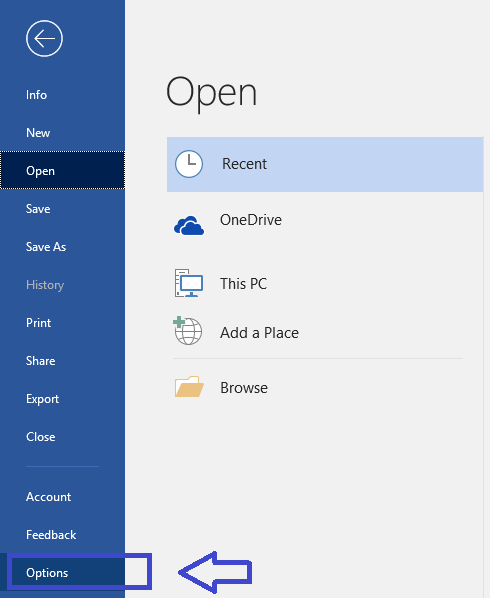
第二步:在左行的选择中,点击 & ldquo;自定义功能区& and tick the box of the “开发者工具s& to activate and show its properties on the word application.
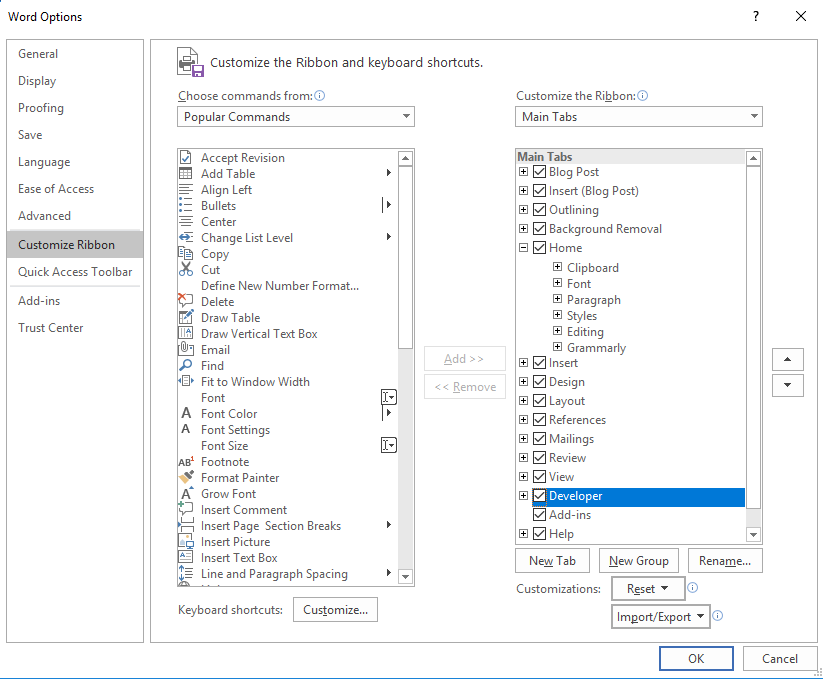
第三步: 现在,您将能够看到您的 Word 应用程序 #38 的新选项卡; ndash 的; “开发商&
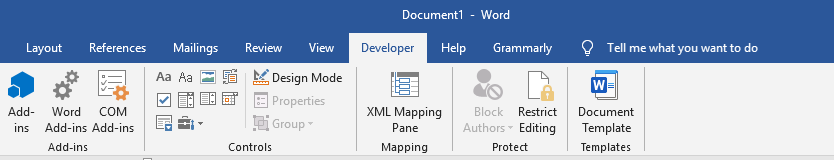
第四步:现在你需要做的第一件事是通过编码你需要的所有细节和你想包含的问题来创建你的表单。 按照您希望表单显示的方式设计它。 您还可以使用微软单词提供的表单模板,当您单击 & ldquo;文件& 然后click “新的& and search for online templates.
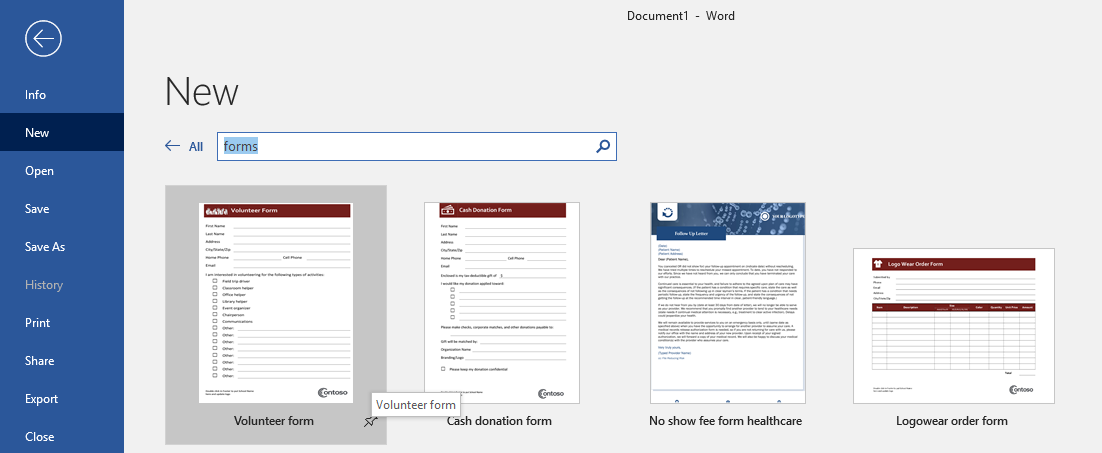
步骤五:编码您的表单后,首先通过点击 & ldquo;开发商& 然后click “限制编辑。& This will limit the receiver of your form from editing or deleting the questions on your form.
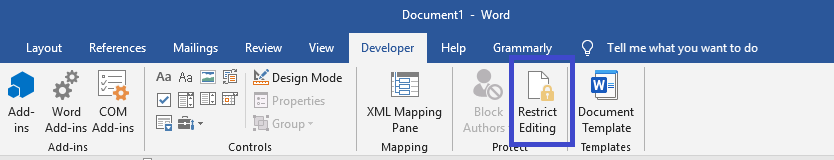
第六步:添加表单字段,您的受众可以通过点击 & ldquo;纯文本内容控制& and place it in the area where your receiver should input their answers. You can also add dropdown lists,checkboxes,images,and more.
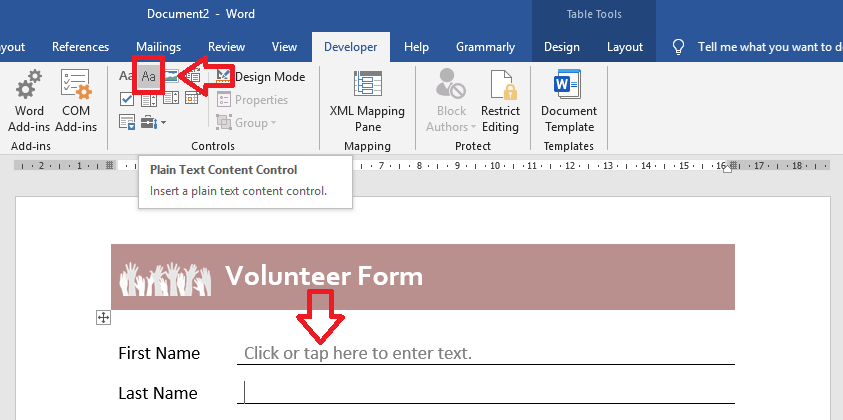
步骤七: 在所有的编辑之后,点击 & ldquo;保存& and the form will be ready for distribution as a Microsoft word document.
快速提示:You can also turn this into a PDF form by saving this as a PDF file 然后you can use online free PDF editing tool,文件格式文件,to add your text boxes and making it fillable.
#38;非生物安全方案;
创建可填充的 PDF 表单
虽然使用微软 Word 应用程序非常容易,但由于其格式,将其保存为 .DOC 表单的缺点变得困境。 由于 .DOC 文件实际上是可编辑的,因此格式可以根据用户而更改。 使用的是任何特殊的字体 & rsquo 的; T 在应用程序上的默认字体或 & rsquo 的; t 安装在接收器; rsquo 的; s 计算机可能会在收到它后变形,并可能影响布局,对齐和它的整体外观. 这也会导致您的接收器混淆,让他们很难填写您发送的表单。 那么,有什么更好的方法来创建一个可填充的表单? 我们建议您可以创建 PDF 文件格式。
创建可填充的 PDF 表单 isn’t as hard as it looks,in fact,it’s the easiest way and it can be free – if you’re using 文件格式文件! Here’s an easy step by step guide on 如何在线创建 PDF 表单:
步骤一: 转到 小花公子 并点击 &开始编辑& on the homepage.
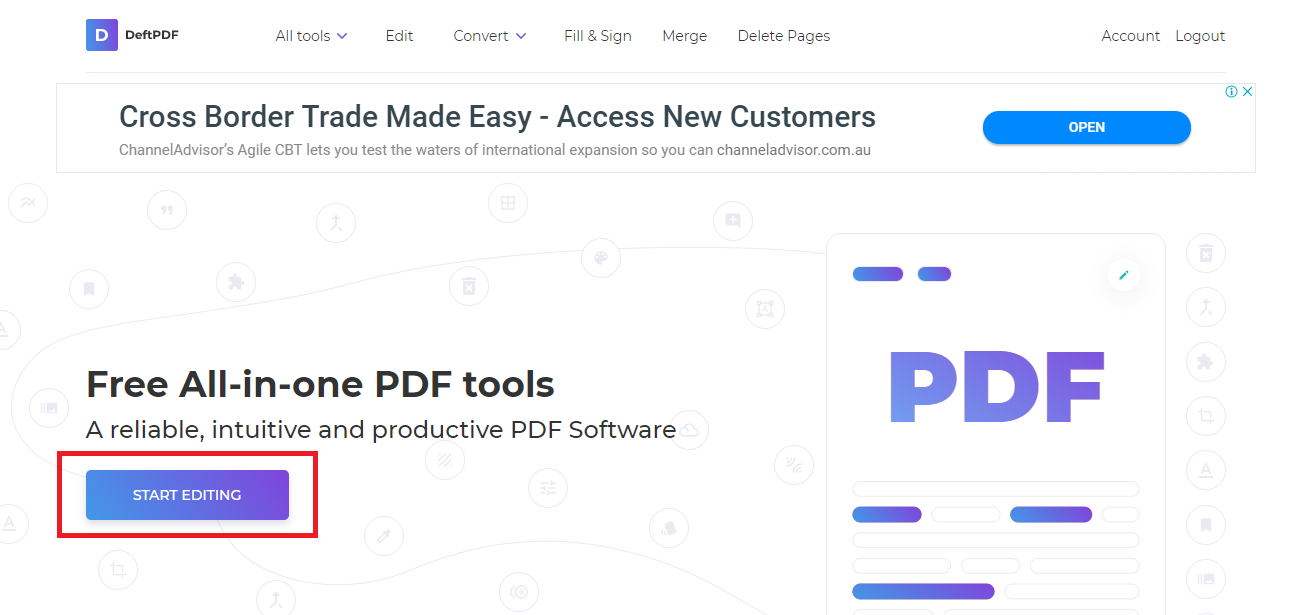
第二步: PDF editor online will appear and prompt you to upload a document but to create a 新的 form,click “start with a 新的 document& under the upload button.
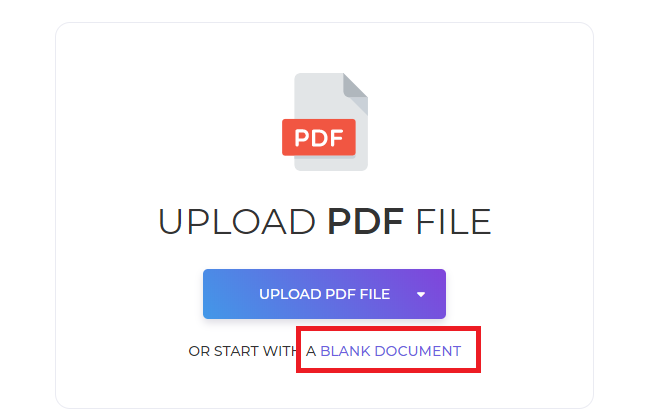
第三步: 该网站会给你一张白纸开始。 您可以通过单击编辑工具菜单上的相应按钮来编写文本、添加图像、添加形状、链接和表单。 添加所有必要的元素,只要你喜欢。 请务必添加您的 &表单字段& as a text box for your readers. This is where the receiver will fill out their answers. You may also add checkboxes,dropdown lists,bullets,and x marks.
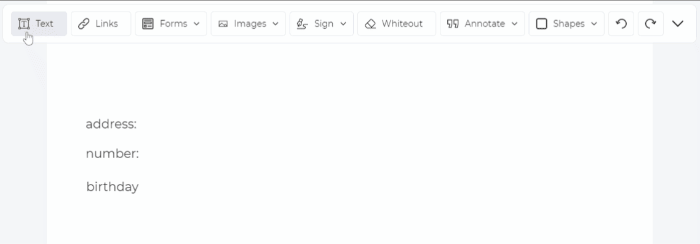
第四步:Once done with your 新的 form,click “Apply changes& 然后“Download& 将文件保存到您的计算机。
如果你 & rsquo 的; 已经把你的表单的权利,你的表单将看起来像这样,使您的接收器在表单上添加他们的答案没有任何编辑工具.
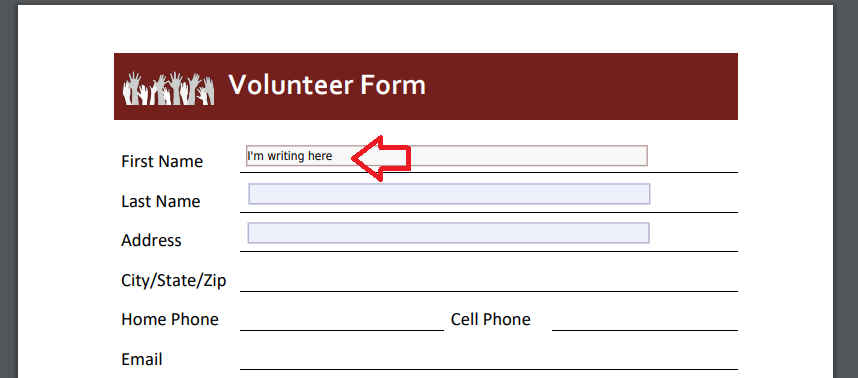
使用在线表单创建可填充的表单
如果表单不 & rsquo 的; 不需要保存在计算机上,你只需要一些在线的民意调查或调查,你可能会尝试使用在线形式. 这也很容易使用,但这里的缺点是事实,你可以 & rsquo 的; t 将其保存为离线形式,你可以 & rsquo 的; t 将其附加在电子邮件. 你可以发送链接,但它仍然在线,接收者也需要在线,即使他们只是填写它。 另一个需要考虑的是,并非所有的在线表格都是无限的使用和免费的。 如果它 & rsquo 的; 免费,有 & rsquo 的; s 限制其功能,有时它只允许一定数量的答案.
有成千上万的在线表格可用,如Jotform,调查猴子,形式网站 and many more but for the sake of our little demonstration in this article,we will use the most common one – 谷歌表格。 在这里 & rsquo 的; 如何创建自己的在线表单:
步骤一: 登录您的 Gmail 或谷歌云端硬盘帐户
第二步: While you’re signed in,go to https://docs.google.com/forms/
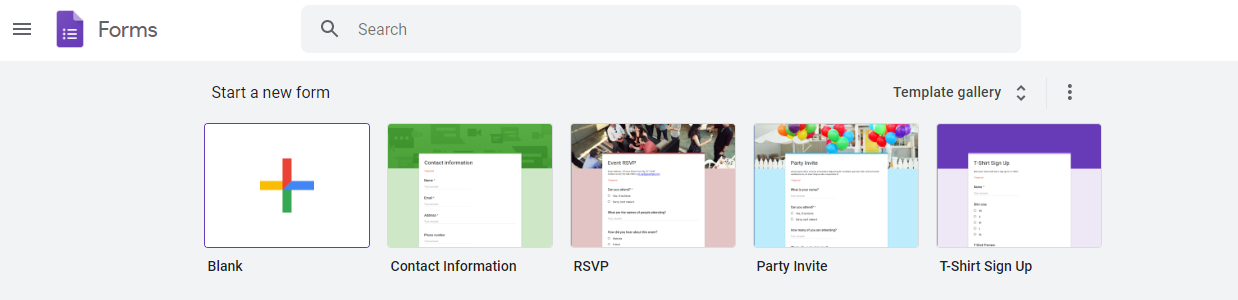
第三步: Choose a template you will use or create a 新的 form with a blank document by clicking its respective thumbnail.
第四步: #38;非生物安全方案;Add the title of the form,description questions,and select the type of answer. You can add as many form fields,questions,photos,videos,texts and sections as you like. Just click the symbols on the right to add more elements. You can also edit the color and theme of the form.
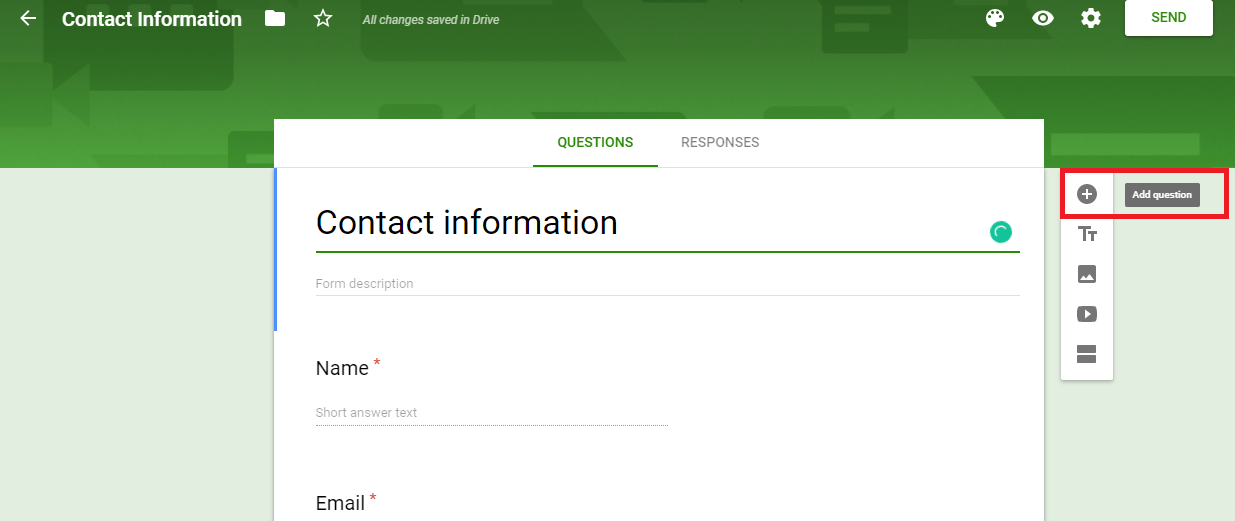
步骤五: Once done modifying the form,click “Send& found at the top right of the page. This will give you three options – send it by email,get a link or embed it on your website. Your form and the responses from your readers will be saved automatically on your google drive.
#38;非生物安全方案;
可填充表格的最佳推荐方式
All three fillable forms are easy and free,it’s just up to you which one you think best fits your needs. We recommend you stay with a PDF format to create your form – its easy,its free,secure,reliable and you can fill it out online or offline. You can try using it online with 文件格式文件 tools and there are no limits in using the site. You can also do so much more such as protecting,unlocking,translating,cropping,compressing,resizing and many more.