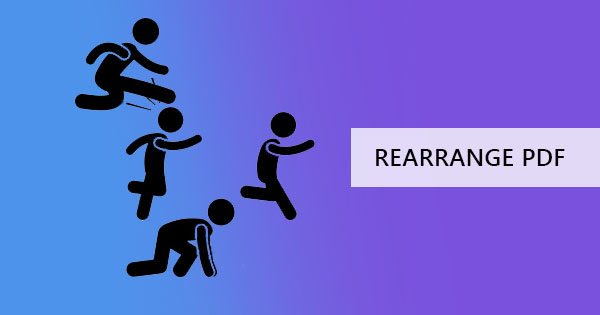
习惯了已经成为标准的程序,让我们感觉就像我们正在手写工作,不用说 Microsoft Office 程序会这样对我们。 当然,它使创建和编辑文档变得容易,但是,将 PDF 文件添加到列表不会与处理 Word 文档相同。 一个 PDF 文件可能需要另一个工具进行编辑,它可能不像那些已经设置为规范一样熟悉,但一旦你 & rsquo 的; 重新设置所有这些编辑工具,你会发现 PDF 是所有 #38 后非常简单; ndash 的; 它只是习惯它的问题.
#38;非生物安全方案;
我应该使用什么工具?
有在市场上可用的选项,它很容易在网上访问。 一种选择是使用阿杜比杂技演员,这是一个免费工具,您可以下载阅读和编辑您的 PDF 文件。 虽然这是免费下载,不 & rsquo 的; t 被其功能提供的愚弄,因为它只给出了一个 7 天的免费试用. 试用完成后,系统会提示您进入一个窗口,要求您每月订阅他们的服务。
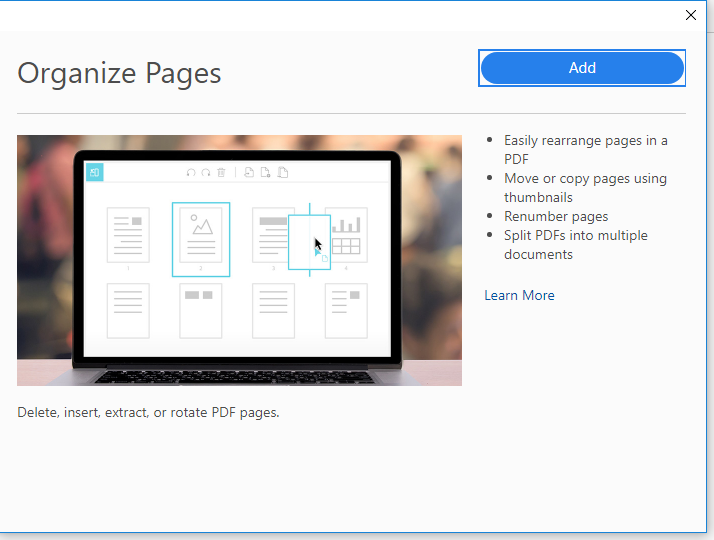
How do I use 阿杜比杂技演员 to reorder PDF pages?
It’s not as hard as it looks. 阿杜比杂技演员 is user-friendly and easy to navigate. You just need to pay their subscription fees to be able to use its complete software services! But if you already have purchased the complete tool,here’s how to use it for rearranging PDF pages:
#38;非生物安全方案;
步骤一: Open the PDF file using 阿杜比杂技演员
第二步: 点击& 原状; 工具 & 原状; 并选择& 组织页面 & 然后选择& 原状; 重新排序页面 & 原状;
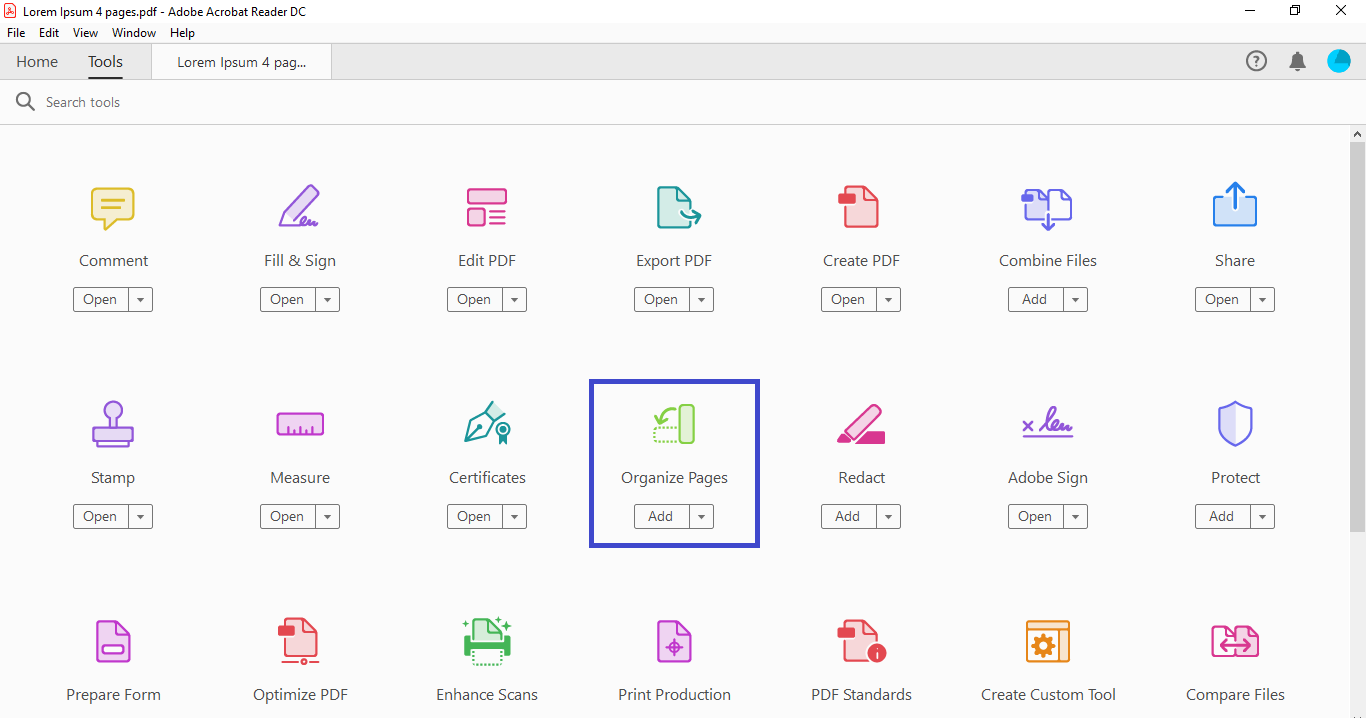
第三步: 在文档的缩略图预览中,拖放页面以对 PDF 页面进行排序,并重新排列 PDF 到您首选的顺序。
第四步: 保存您的文件或使用& 原状; 另存为 & 原状; 使用新安排创建另一个文档。
#38;非生物安全方案;
还有别的选择吗?
Yes,there’s more than one alternative to 阿杜比杂技演员 and these tools are also available over the net. It can be online or a tool that needs to be downloaded. Some will give you free trials per hour or perhaps per quantity of documents edited,and some will give you free trials depending on functionality. All these tools will just be the same as Adobe’ tools and it will just be a matter of picking your favorite.
#38;非生物安全方案;
是否有完全免费的替代工具?
如果你想要一个可靠的工具具有相同的功能,并不 & rsquo 的; t 需要你兑现,你总是可以选择 文件格式文件 作为你的去工具. 它 & rsquo 的; s 绝对免费的,并不 & rsquo 的; T 招数天或用户数后订阅. 所有工具,包括编辑,转换,翻译,裁剪,重新排列,调整大小,压缩,加密和其他 PDF 必需品不 & rsquo 的; 不需要支付使用。
#38;非生物安全方案;
如何使用 PDF 重新排列我的 PDF 页面?
它 & rsquo 的; 实际上非常简单的使用. 所有你需要的是稳定的互联网连接和您的浏览器,以便能够访问和在线编辑。 在这里 & rsquo 的; 是一个简单的指南,告诉你它是多么容易使用:
#38;非生物安全方案;
步骤一: 转到FF.com ,然后导航到& 原状; 合并和重新排序 & 原状; 工具,您可以从顶部菜单中找到& 所有工具 &
第二步:#38;非生物安全方案; Upload your PDF file.
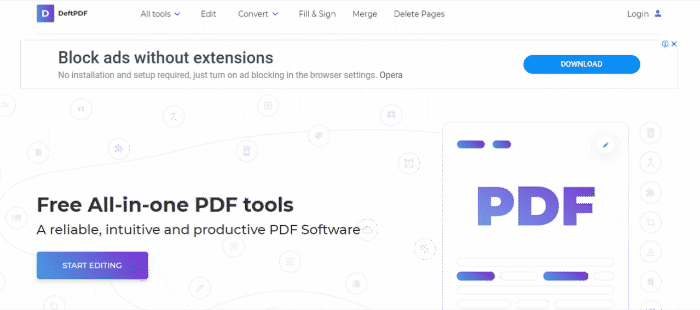
第三步: 在已上传文档的预览中,拖放页面以根据您的首选安排对 PDF 进行排序。
第四步: 点击& 原状; 保存 & 原状; 处理排列并单击& 下载 & 以将新文件保存在计算机上。 您也可以将其保存到 Dropbox 或 Google 云端硬盘上,或在需要时打印文件。
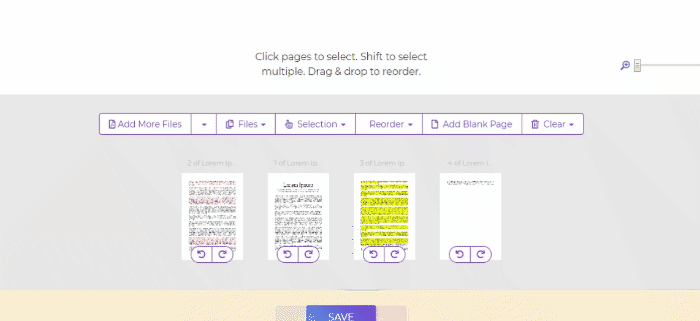
#38;非生物安全方案;
在 文件格式文件 中可以使用哪些其他工具?
首先,#38;原状;合并和重新排序& tool can do more than just rearrange the pages of your PDF,it can also combine more than one PDF file.#38;非生物安全方案; It’s a good way to create your new document without any hassle. Other tools available in 文件格式文件 也是很好的工具使用! 如果您需要编辑文本、更改文本、添加图像、形状或表单,可以使用文件格式文件 online PDF editor 这是非常容易使用。
PDF conversion is also a tool available in 文件格式文件 and it can change documents from PDF 格式到单词,PDF 格式到超卓版,PDF 格式到日本国家石油天然气集团,PDF 格式文本,PDF 文件至和平板电脑格式,and vise versa. These tools are very useful especially if you want to bring back its former format to use it in that presentation or for various reasons that may be affecting any situation.
In addition,there are also other tools that can also help you with document management,such as#38;非生物安全方案; merging PDF,cropping PDF,Fill and sign PDF,Delete PDF pages,Grayscale PDF,compress PDF,extract PDF pages,Protect PDF,Unlock PDF,Resize PDF,Watermark PDF,Translate PDF and you can even split PDF depending on various requirements – by bookmarks,in half,by size,by text,or by pages.
There are so many tools available in 文件格式文件 and its all for free! All you need to do is try it!#38;非生物安全方案;
#38;非生物安全方案;
#38;非生物安全方案;



