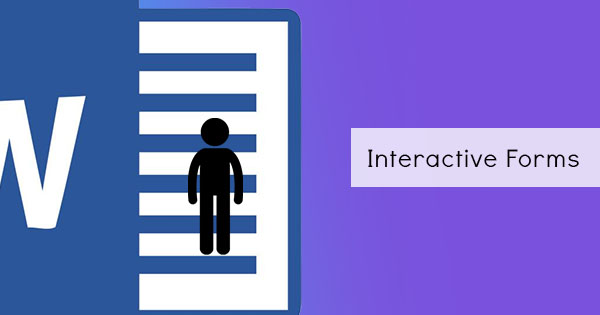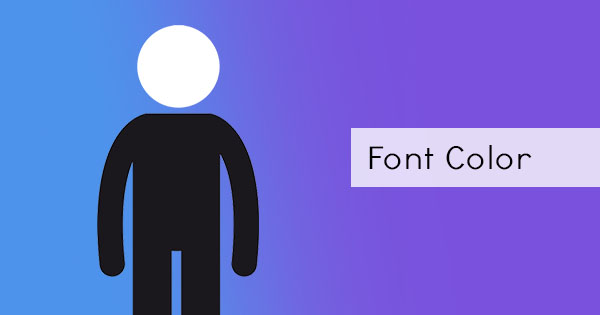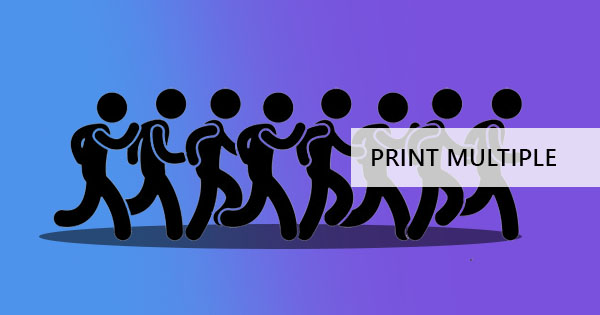
如何為 N-up 使用 Deftpdf?
DeftPDF 允許您通過轉換您的 PDF 文件,並允許您根據需要修改它與其 N-up 工具,每張紙列印多個頁面。 在這裡試試看!
如何使用FFFPDF & "s 多頁工具?
第一步:請前往我們的多號啟動工具
第二步:上傳您的 PDF 檔案

步驟三: 選擇你的風格(2 件式 / 4 件式 / 8 件式等)
第四步: 使用 #38 進行修改;更多選項& rdquo;
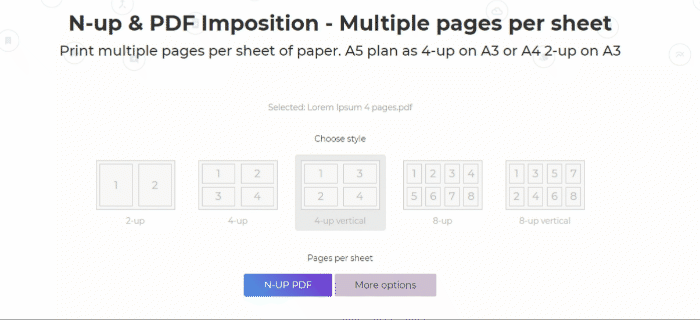
步驟五: 按一下 #38;ldquo;更新的 PDF& rdquo; to process and click “Download& rdquo; 儲存您的工作
DeftPDF 將允許您保存新文件,每張紙多頁,準備打印。 DeftPDF 還允許您將文檔保存在您的電腦中免費或保存在您的在線存儲空間,如谷歌驅動器或 Dropbox。
什麼是 N-UP,它是如何工作的?
N-up is a term used in printing which basically means “Multiple Up& rdquo; that represents a number of pages that are placed into a single page. “N& rdquo; means a number of pages and “Up& rdquo; implies arrangement of the PDF pages. As an example, 2-up means 2 pages per sheet of paper whereas 3-up means 3 pages per impression. The number of images or pages can go on as much as 32 pages per sheet (32-up) by reducing the size of the document into smaller pieces and fitting all the required pages into one sheet arranged in a grid. When you use N-up, you can save paper as it minimizes the number of pages to print. Similarly, there are layouts available with the same concept such as multiple column layouts, however, keep in mind that this is not directly the same as N-up covers the whole page while multiple column layouts re-arranges the sentences by aligning in columns.
印刷機和出版物通常使用此過程進行小冊子列印、傳單和材料。 將書本多頁或多份傳單列印成一頁的過程使出版物更快產生更多,使生產效率更高。 透過減少紙張浪費,可節省成本、節省紙張、減少費用,甚至減少環保解決方案。
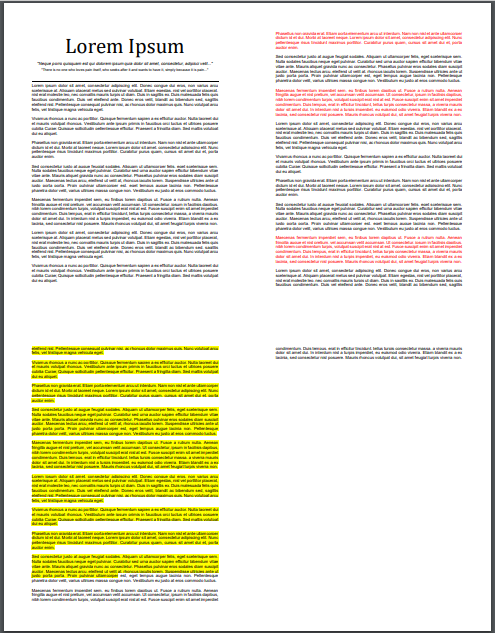
How does the 多號啟動工具 work?
Using DeftPDF online 多號啟動工具, you can reduce pages and combine them into one for up to 32-up. The tool allows free usage of the tool with the options of 2-up, 4-up, 4-up vertical, 8-up, 8-up vertical, 16-up, and 32-up. You can also modify it further with the more options and change its page orientation to vertical, which orders the pages from top to bottom, or horizontal, which orders the page from left to right. In addition, preserving original page size is also allowed just by ticking this option, which downscales the size of the collated pages further to fit into one page.
這個過程最早是在 1995 年初確定的,並且被用於印刷的程式。 眾所周知,使用 N-up 是緊湊牛津英語字典,正如維基百科所指出的那樣。 這個獨特的字典是眾所周知的 9 頁佈局,其設計為單頁開口有 18 個小頁面。 它是如此之小,需要使用放大鏡來讀取文本。
附加提示:每張紙列印多頁的其他方法有哪些?
還有其他方法可以完成在一張紙中的 PDF 頁面的編譯,而無需下載工具,但是這種方法中的修改是有限的。 您可以依照下列步驟進行:
第一步: 使用瀏覽器打開 PDF 文件
第二步: 按一下 [列印] 並選取您的印表機,或選取 [另存為 PDF]
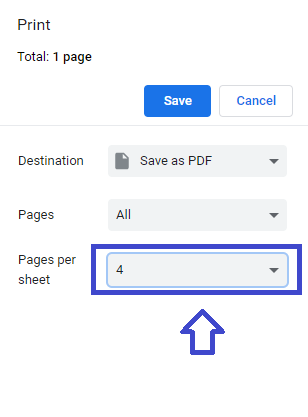
步驟三: Select “More settings& rdquo; and define the number of pages per sheet
第四步: 列印或儲存檔案