DeftPDF PDF Blogi
Kirjoitamme siitä, että se on tuottava PDF-tiedostojen kanssa Toi sinulleDeftPDF , helppokäyttöinen ja avoimen lähdekoodin moottori, joka on helppokäyttöinen ja monipuolinen PDF-työkalu.
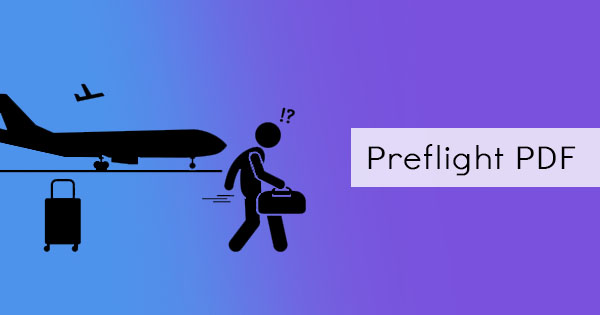
PDF Preflighting
Checking your PDF before printing is called preflighting. When this is done, a software tool...
Näytä lisää
How to share PDF in Zoom
Since work from home is the new norm of the year, making meetings via Zoom...
Näytä lisää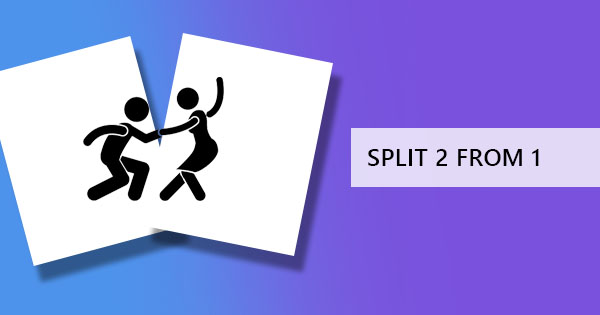
How to Split Scanned Book Pages
Scanning a book is easy and it can be done manually by anyone with a...
Näytä lisää
How to Extract PDF data into phonebook
It’s easy to copy phone numbers and data from one phone to another...
Näytä lisää
How to add, remove and change margins on your PDF
Margins are one of the most underestimated elements in a document. Margins, as we all...
Näytä lisää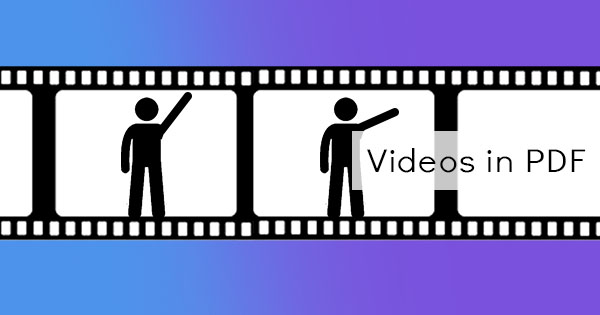
How to embed a video in your PDF
Videos and sounds are considered a staple these days. People don’t have the...
Näytä lisää
How to solve PDF conversions in PPT
So you’re having trouble converting your PPT into PDF and you’re...
Näytä lisää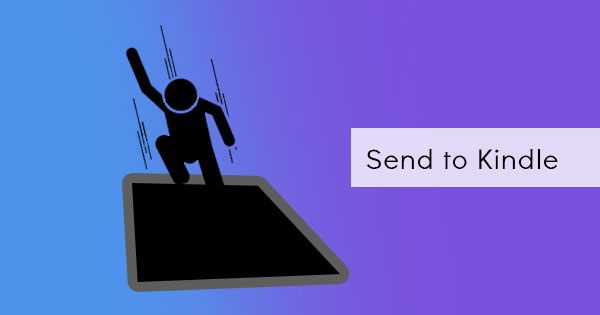
How to read PDF on Kindle
Black and white screens make it easier for our eyes to read long books and...
Näytä lisää
How to redact in PDF
In the corporate world, redaction is one process that is often used before documents are...
Näytä lisää
How to extract highlighted text from a PDF
PDF users don’t often maximize the features of a PDF and a reader...
Näytä lisää
How to print two PDF files into one sheet
It may be a storyboard, a presentation or simply your notes. It’s something...
Näytä lisää
How to add bookmarks in your existing PDF
Bookmarks are wonderful inventions that make living with tons of documents easier. It can navigate...
Näytä lisää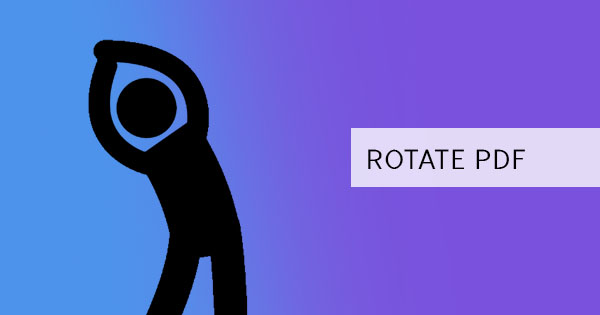
How to rotate your PDF in your reader
PDF documents are certainly convenient and easy to view on any device but sometimes, the...
Näytä lisää
How to crop a section in PDF
PDF files are unique documents as they act like an image but has readable and...
Näytä lisää
How to track who viewed your Google files
Collaboration, sharing and tracking is now easier than ever. With Google’s G Suite...
Näytä lisää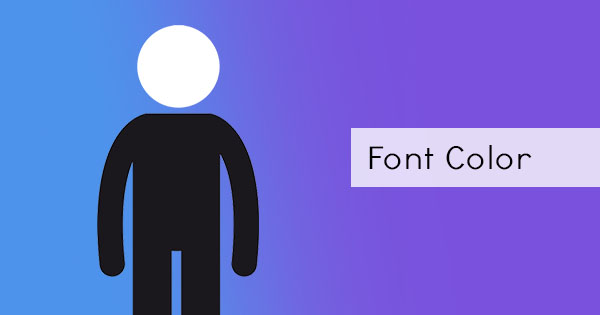
How to change color of PDF font
Is it possible to change a PDF font without using a PDF editor? Is it...
Näytä lisää