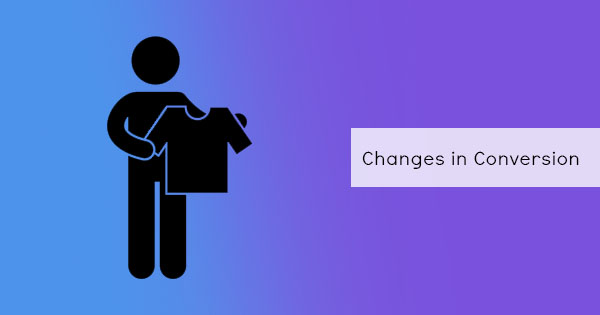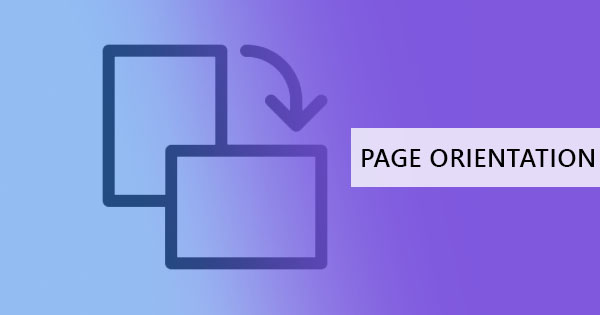
What is an orientation?
By definition, orientation literally means being oriented. It is defined by the position and the direction on how it is displayed. Orientation can be adjusted depending on the needs and requirements. As of today, we know 2 different orientations common to documents and photos – portrait and landscape.
If we look into the difference between portrait V.S. landscape, it can simply be defined by its sizes. A portrait can be determined by its vertical dimension, being longer than its horizontal size. Its rectangular shapes are seen taller than being wide and it is often used for letters, memos, text documents and in photography, it is used in representations of people. The landscape, on the other hand, is defined of its horizontal dimensions being longer than its vertical size, hence a rectangular wide-angle is seen in a document with this orientation and often used in printed presentations and in scenery photos. This orientation is not preferred though as not all printers are compatible to print this way.

Where did the terms portrait and landscape come from?
These terms were first used in art and photography. Portrait size was a term used when certain size and dimensions are needed for art that shows a person. Since the artwork includes the upper body and face, the measurement needed leans more on height rather than width to display its art properly.

Landscape orientation was also a term first used in art but unlike portrait, photos and artworks were focused on scenery that the artist can perceive. It shows the horizon and needs more width measurements than height.

Nowadays, portraits and landscape terms are not just used in art and photography. It is now used for documents and materials that can be linked to its description. The term is also used in video, displays, presentations, formatting, viewing on computer or mobile and many more. Each orientation has its pros and cons and may be suited for a variety of situations.
How to change PDF orientation?
Using online PDF editors and converters, you can accomplish rotating PDF within a few seconds just by following the simple steps below:
Step one: Go to DeftPDF.com and select the rotation tool
Step two: Upload your PDF file

Step three: Once the file is uploaded, a thumbnail preview will be shown
Step four: Each thumbnail preview of the PDF pages will have a rotation symbol. Click the buttons to rotate the pages that need orientation change
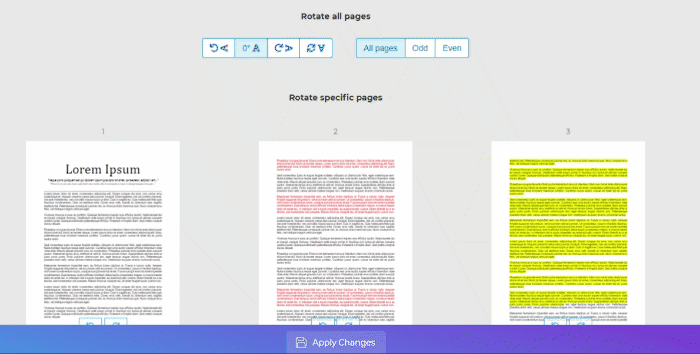
Step five: If all editing is done, click convert and download your PDF for free
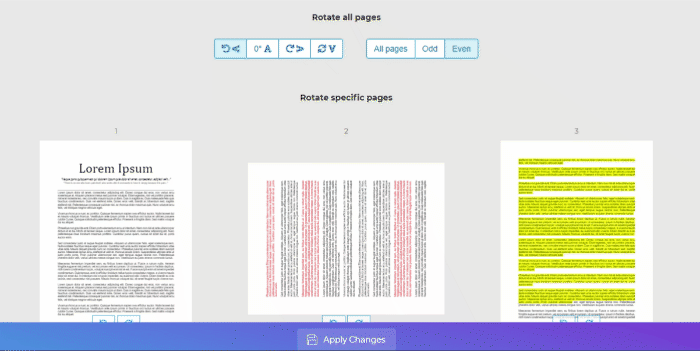
The online PDF converter, DeftPDF, can also allow users to do more than just page rotations. It can also allow usage of free PDF editing, PDF converting, translation, adding a password, PDF merge, PDF to word and many more.
How to change page orientations in other common file formats?
You can easily change the orientation of PPT, DOC and .EXCEL files by configuring the set up on the application itself. For instance, PowerPoint files can easily be changed by clicking the design tab then click change the slide size.
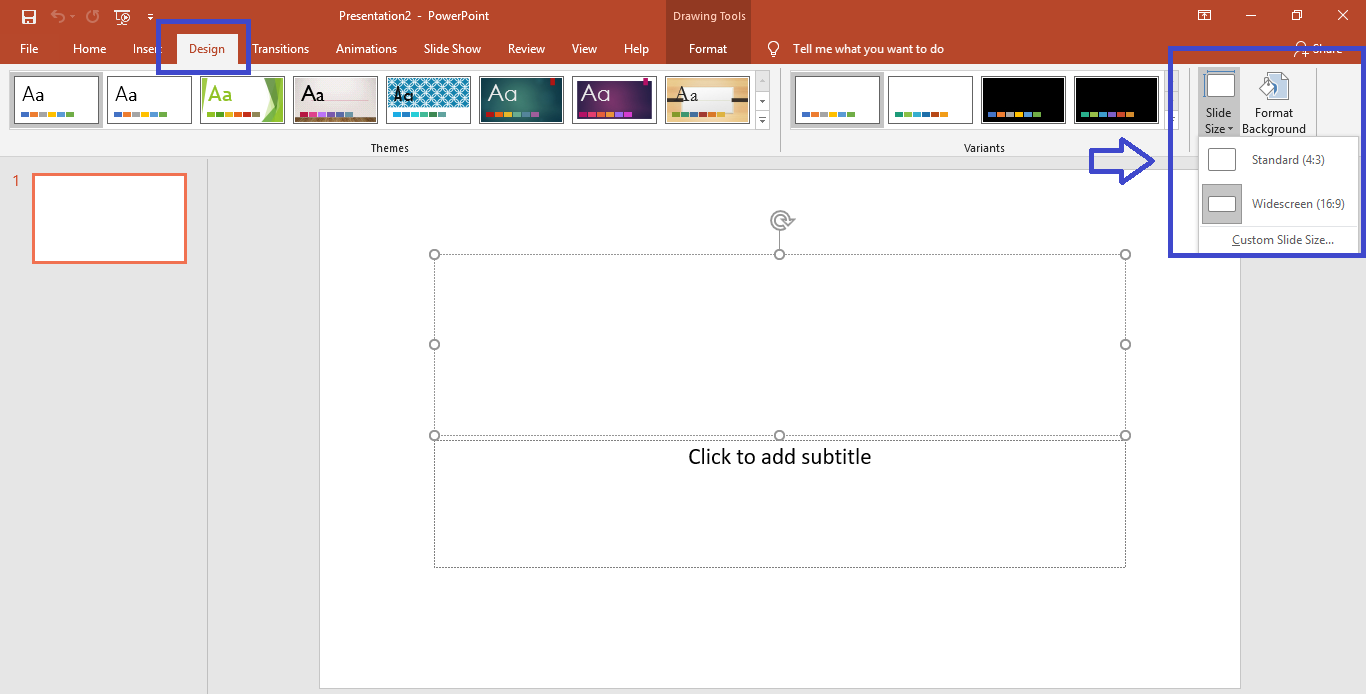
For word documents meanwhile, it can be changed by clicking the Layout tab then navigate the orientation and click portrait or landscape, whichever is preferred.
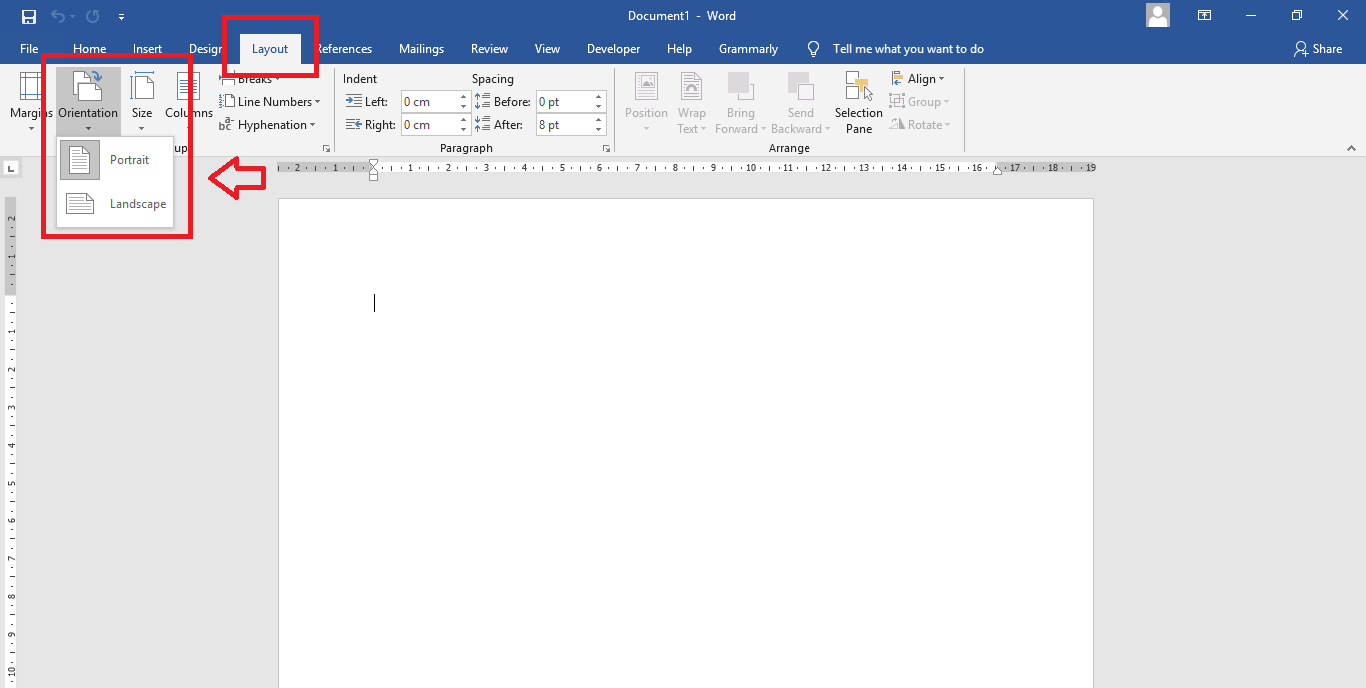
Lastly, for Excel, click Page Layout then click Orientation and change to portrait or landscape.
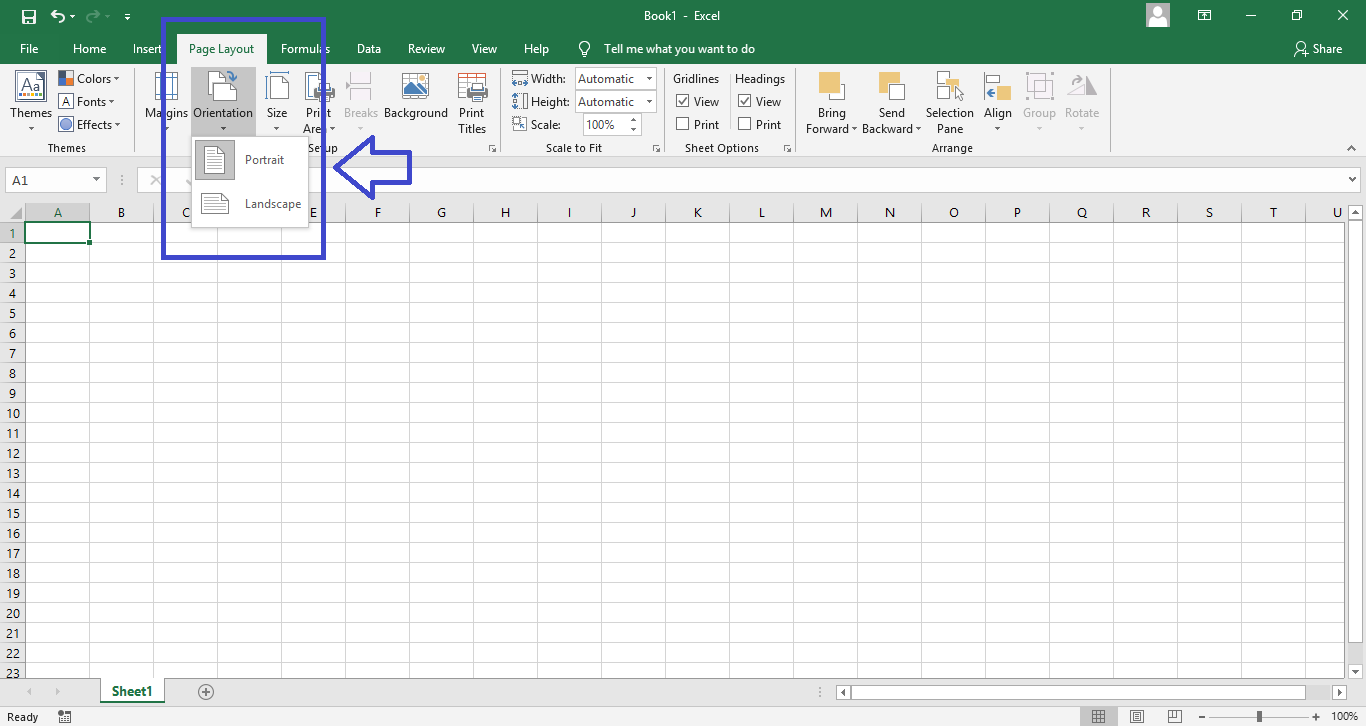
Now it's easy to change orientations in all of these applications but take note that it doesn't allow you to change it per page but simply changes the layout of the whole document. There are numerous ways to accomplish and manipulate the orientation but just to make your life easier, opt for a PDF file and use our tools - the promise of saving time and effort can be fulfilled here.