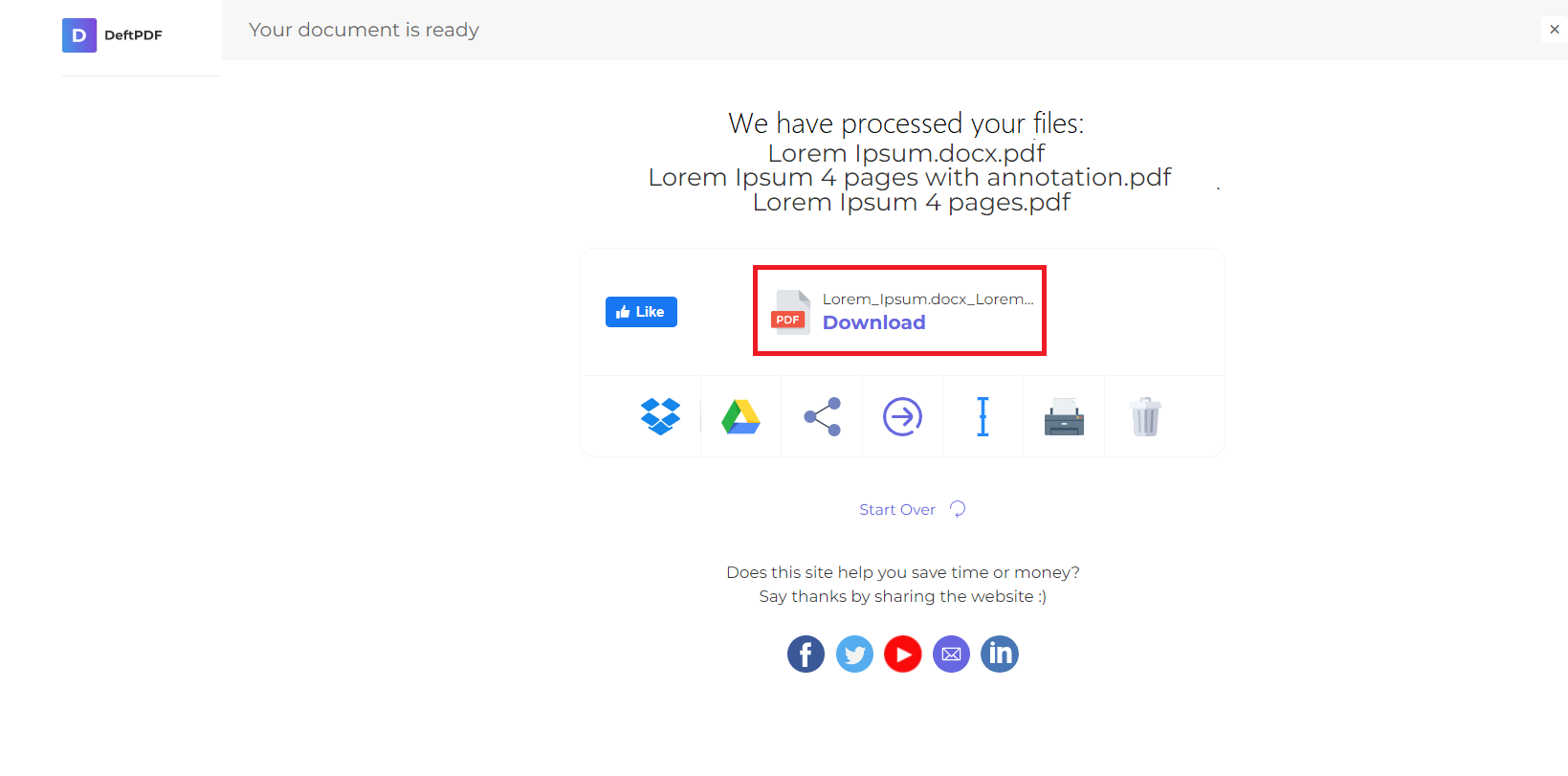1.파일 업로드
암호화된 연결을 통해 파일을 안전하게 업로드할 수 있습니다.처리 후 파일이 영구적으로 삭제됩니다.
- 컴퓨터에서 파일을 업로드하려면“PDF 파일 업로드”변환하려는 파일을 선택하거나 파일을 페이지로 끌어다 놓습니다.
- Dropbox, Google 드라이브 또는 파일이 있는 웹 사이트에서 파일을 업로드하려면 드롭다운 목록을 펼치고 파일을 선택합니다.
- 무료 계정으로 한 번에 1개의 파일을 업로드할 수 있습니다.업그레이드 계정 일괄 처리 권한이 있으며 최대10개의 파일이 있습니다.
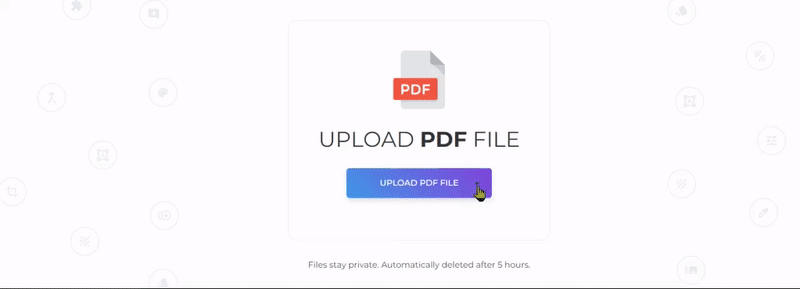
2.PDF를 엑셀로 변환
클릭“엑셀로 변환” 또는“CSV로 변환” 원하는 형식으로 데이터를 추출합니다.
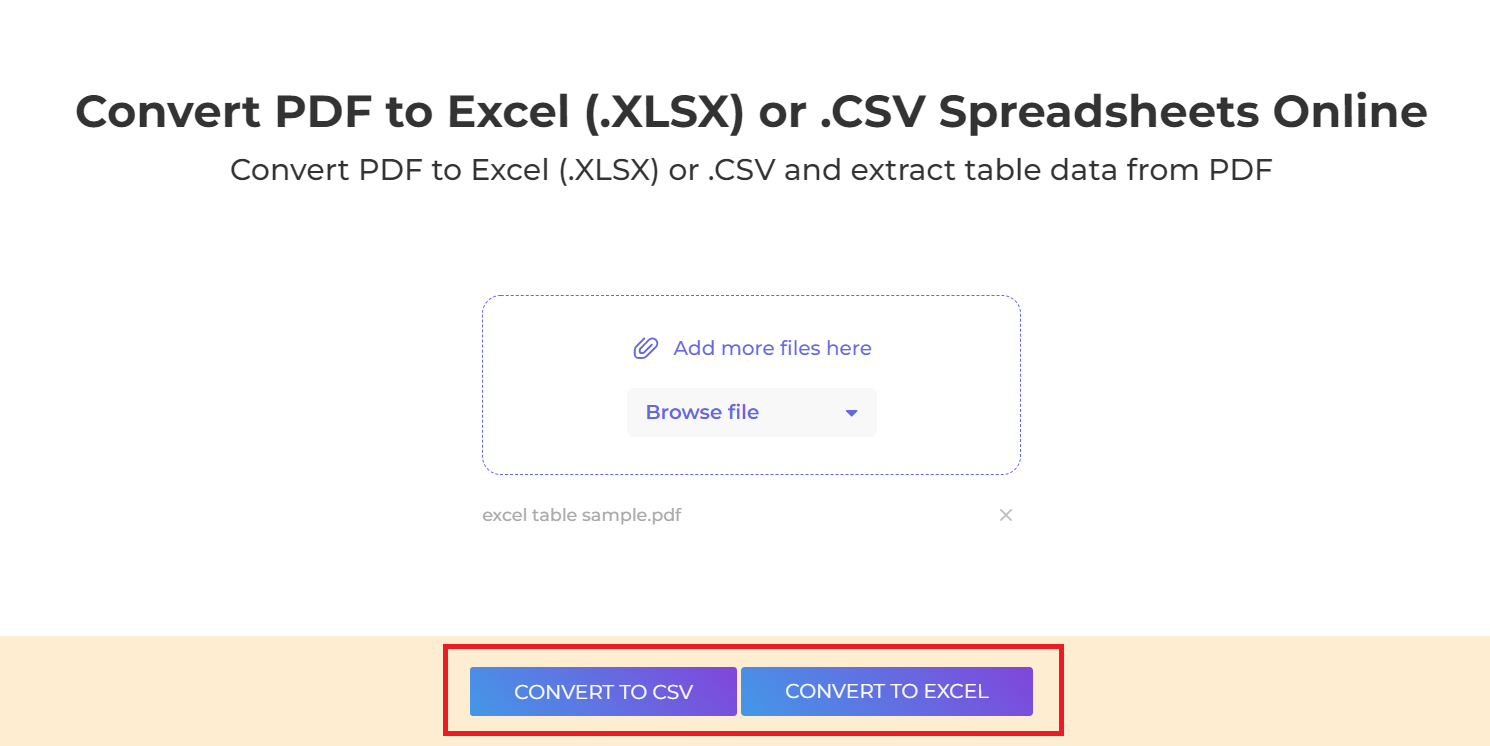
CSV와 엑셀의 차이점:
- CSV form means Comma Separated Values. In this format, data is in plain text format with values separated by commas. This is also known to be flat files as it cannot save formulas 또는formatting and cannot manipulate data.
- Excel 시트는 이진 파일 형식입니다.이 형식으로 변환하면 모든 정보, 콘텐츠 및 서식이 포함됩니다.
3.PDF 문서 다운로드
다운로드 your file to save it on your computer. You may also save it in your online 계정 such as Dropbox 또는Google Drive, share it via email, print the new document, rename 또는even continue editing with a new task.